How it works
Unlock the Power of Restore Photos AI: Revolutionize Your Memories
In a world where photos hold immense emotional value, ensuring that your cherished memories are preserved in their best form is more important than ever. Whether you’re looking to enhance blurry face details, colorize black-and-white photos, or remove backgrounds seamlessly, **Restore Photos AI** is the ultimate solution. This cutting-edge iOS application brings your photos to life with advanced AI-powered tools, providing unparalleled results. Let’s explore how this app can transform the way you handle your treasured photographs.
Why Choose Restore Photos AI for Your Photo Enhancement Needs?
1. Restore Blurry Face Details with Precision
Have you ever been disappointed by a blurry photo of a loved one or a group shot where faces are unclear? Restore Photos AI uses state-of-the-art machine learning algorithms to enhance facial details, making them sharp, clear, and full of life. Whether it’s an old family photograph or a recent snapshot, our app ensures your images look their absolute best.

2. Colorize Black-and-White Photos Effortlessly
Relive history in vibrant color! With Restore Photos AI, you can breathe new life into your vintage black-and-white photographs. The app’s advanced colorization feature intelligently analyzes grayscale photos, adding accurate and natural hues to make them feel contemporary while preserving their historical essence.
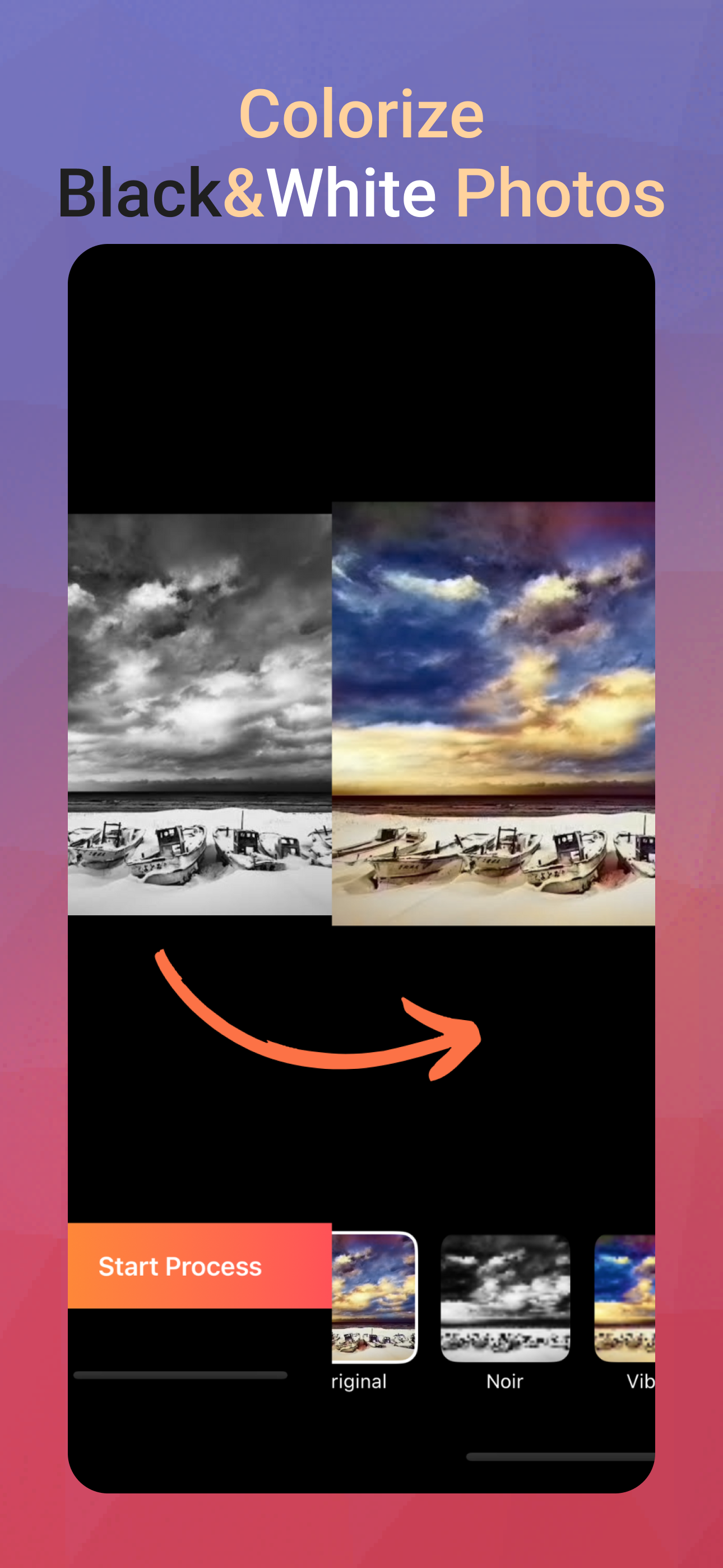
3. Remove Backgrounds Instantly
Struggling with unwanted backgrounds in your photos? Restore Photos AI makes it incredibly simple to isolate your subject from any distracting elements. Whether you’re creating professional headshots, social media posts, or e-commerce product images, our background removal tool delivers seamless results in seconds.
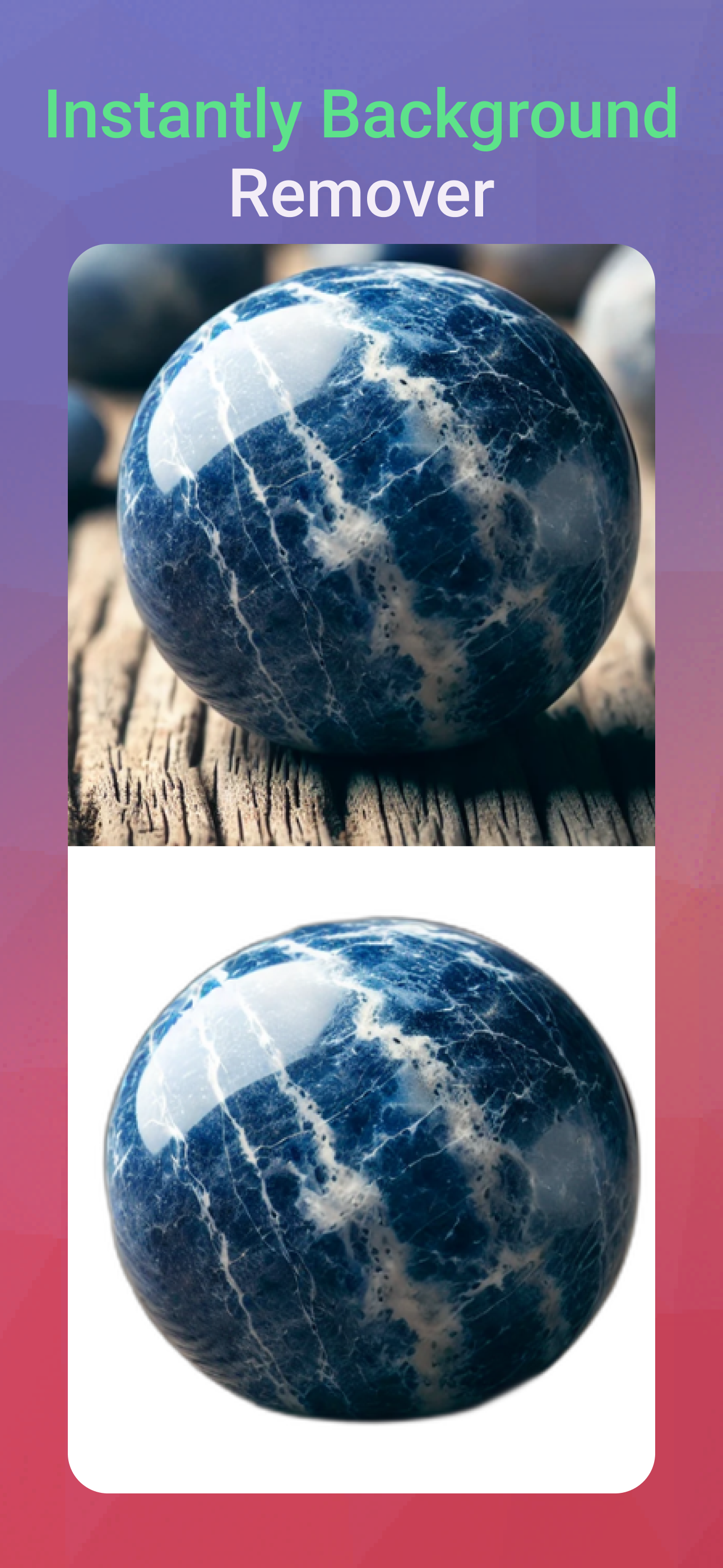
Key Features of Restore Photos AI
1. User-Friendly Interface: Intuitive design that makes photo editing accessible to everyone, from beginners to professionals.
Restore Photos AI offers a user-friendly interface that makes photo editing accessible to everyone, from beginners to professionals. The app’s intuitive design ensures that even those without prior experience can easily navigate and achieve stunning results.
2. AI-Powered Enhancements: Harness the power of artificial intelligence to achieve results that were once only possible with professional software.
Restore Photos AI leverages advanced AI technology to deliver results that were once only possible with professional software. The app’s AI-powered enhancements allow you to achieve stunning edits in a matter of seconds, thanks to high-speed algorithms optimized for iOS devices.
3. Fast and Reliable Processing: Achieve stunning edits in a matter of seconds, thanks to high-speed algorithms optimized for iOS devices.
Restore Photos AI’s fast and reliable processing ensures that you can achieve stunning edits in a matter of seconds. The app’s high-speed algorithms are optimized for iOS devices, allowing you to quickly and easily achieve the results you want.
4. Privacy First: All processing happens securely, ensuring your photos remain private and protected.
Restore Photos AI ensures that all processing happens securely, ensuring your photos remain private and protected. The app’s secure processing ensures that your photos are not compromised and remain private and protected.
5. Regular Updates: Enjoy new features and enhancements with consistent app updates based on user feedback.
Restore Photos AI regularly updates the app with new features and enhancements based on user feedback. This ensures that the app remains relevant and useful, providing you with the latest and greatest photo editing tools and features.
How to Get Started with Restore Photos AI
1. Download the App: Visit the App Store to download Restore Photos AI for your iPhone or iPad.
Restore Photos AI is available for download on the App Store, allowing you to easily install the app on your iPhone or iPad. The app’s intuitive interface ensures that even those without prior experience can quickly navigate and achieve stunning results.
2. Select a Feature: Choose from enhancing blurry faces, colorizing photos, or removing backgrounds.
Restore Photos AI offers a range of features, including enhancing blurry faces, colorizing photos, and removing backgrounds. The app’s intuitive interface ensures that even those without prior experience can quickly navigate and achieve stunning results.
3. Upload Your Photo: Import your image directly from your device’s gallery.
Restore Photos AI allows you to import your image directly from your device’s gallery, ensuring that you can quickly and easily achieve the results you want.
4. Apply Edits: Let the app’s AI magic transform your photo in just a few taps.
Restore Photos AI’s AI magic allows you to transform your photo in just a few taps. The app’s intuitive interface ensures that even those without prior experience can quickly navigate and achieve stunning results.
5. Save and Share: Save your enhanced images or share them directly on social media platforms like Instagram, Facebook, or Twitter.
Restore Photos AI allows you to save your enhanced images or share them directly on social media platforms like Instagram, Facebook, or Twitter. The app’s intuitive interface ensures that even those without prior experience can quickly navigate and achieve stunning results.
Real-Life Applications of Restore Photos AI
1. Preserving Family Memories: Restore and enhance old family photos to create timeless keepsakes.
Restore Photos AI allows you to restore and enhance old family photos to create timeless keepsakes. The app’s intuitive interface ensures that even those without prior experience can quickly navigate and achieve stunning results.
2. Professional Use: Ideal for photographers, graphic designers, and marketers who need quick, high-quality edits.
Restore Photos AI is ideal for photographers, graphic designers, and marketers who need quick, high-quality edits. The app’s intuitive interface ensures that even those without prior experience can quickly navigate and achieve stunning results.
3. Social Media Content: Stand out online with polished and professional-looking images.
Restore Photos AI allows you to stand out online with polished and professional-looking images. The app’s intuitive interface ensures that even those without prior experience can quickly navigate and achieve stunning results.
4. E-commerce: Remove backgrounds from product images to create sleek and consistent catalogs.
Restore Photos AI allows you to remove backgrounds from product images to create sleek and consistent catalogs. The app’s intuitive interface ensures that even those without prior experience can quickly navigate and achieve stunning results.
Why Restore Photos AI Stands Out from the Competition
Unlike other photo editing apps, Restore Photos AI offers a perfect blend of advanced AI technology, ease of use, and versatility. The app is designed specifically for iOS users, ensuring seamless performance and a smooth experience. With unmatched precision and high-speed processing, Restore Photos AI sets a new standard for photo enhancement tools.
Don’t Just Take Our Word for It - See the Results Yourself
Millions of users worldwide trust Restore Photos AI to elevate their photos to the next level. From restoring cherished family pictures to creating scroll-stopping social media content, the possibilities are endless. Download the app today and discover how easy it is to transform your photos with just a few taps.
Conclusion
Whether you want to enhance blurry face details, colorize old photographs, or remove backgrounds like a pro, Restore Photos AI is your one-stop solution. With its intuitive interface, powerful AI features, and commitment to user privacy, this app is a must-have for anyone who values high-quality photo editing. Don’t let your precious memories fade away—restore, enhance, and relive them with Restore Photos AI.
Download Now and Start Transforming Your Photos!
Visit the App Store today and experience the future of photo enhancement firsthand.